How to Create an Anonymous Poll in Slack
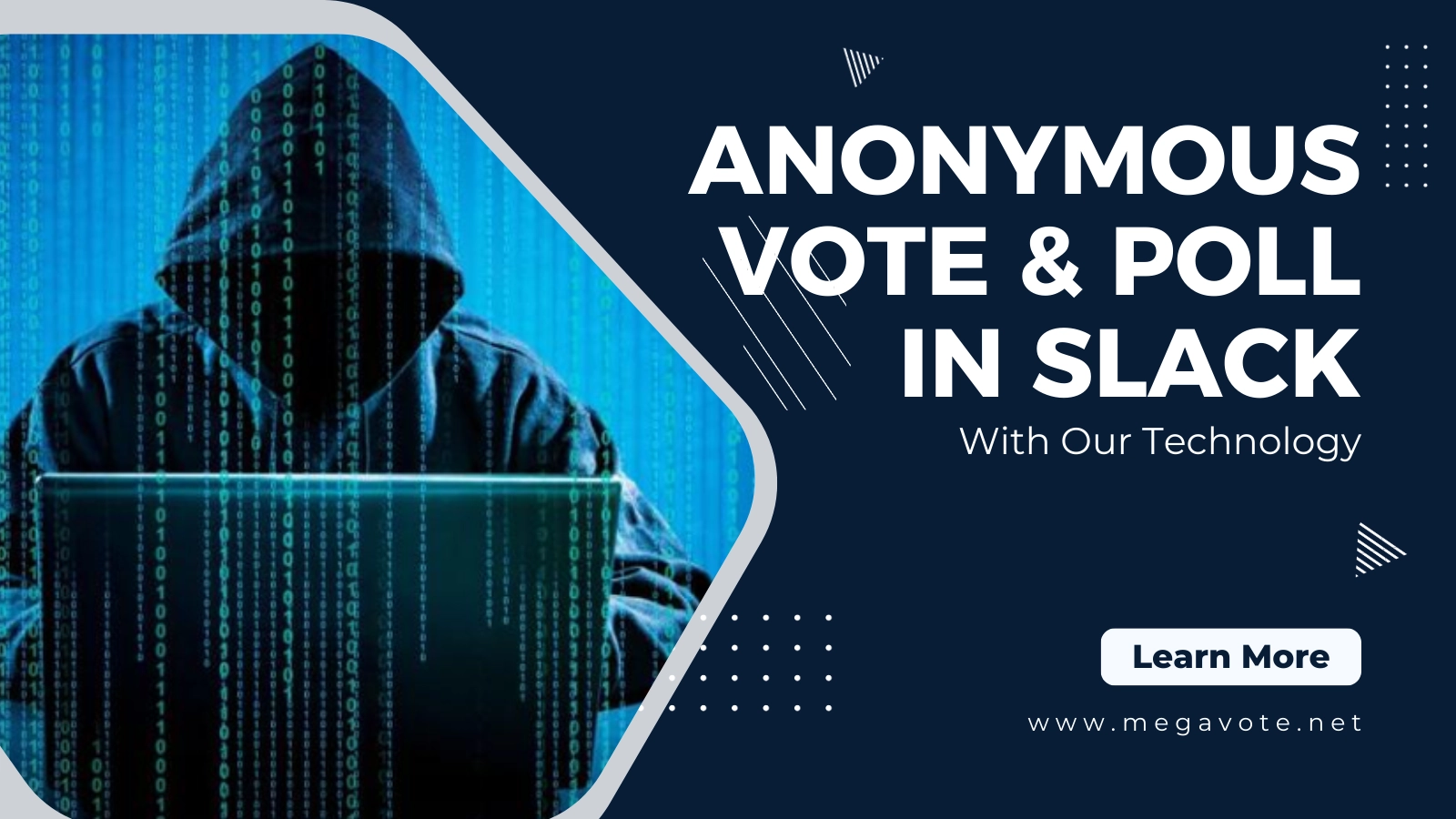
👋Hey there! Want to conduct anonymous polls on Slack without fear of being judged or causing a backlash?😬 Look no further than MegaVote! Our app provides a powerful tool that enables your team to express their honest opinions anonymously. In this post, we'll show you how to create an anonymous poll in Slack using MegaVote, step-by-step. By the end of this post, you'll be a pro at leveraging the anonymous polling feature in Slack to improve collaboration, communication, and decision-making within your team. 🚀
Before continuing with this post, please make sure that you have installed MegaVote to your Slack workspace and are familiar with polling and voting in Slack. If not, please refer back to the post How to Create a Poll in Slack. Now, let's dive in! 💪
😰 Mistakes Can Happen: Using Public Polls to Ask Sensitive Questions
Have you ever conducted a poll only to find out later that you made a big mistake? That's what happened to me recently. I conducted a poll on a sensitive topic, and as a result, some team members were unhappy with the outcome.
The problem was that I used a public poll, which displayed people's names and choices. As a result, some people felt pressured to choose a particular option, even if it wasn't what they really wanted. Below is my question with MegaVote to my team:
/megavote "💰💸💰 Team budget surplus! Should we donate some of it to a school affected by a typhoon?👩❤️👨 Vote now!🔥" "💰💰 100%" "💰 50%" "🙅♀️ Sorry!"
The poll results looked unrealistic, with almost everyone choosing to donate 100% or 50%. It was clear that I needed to make a change.
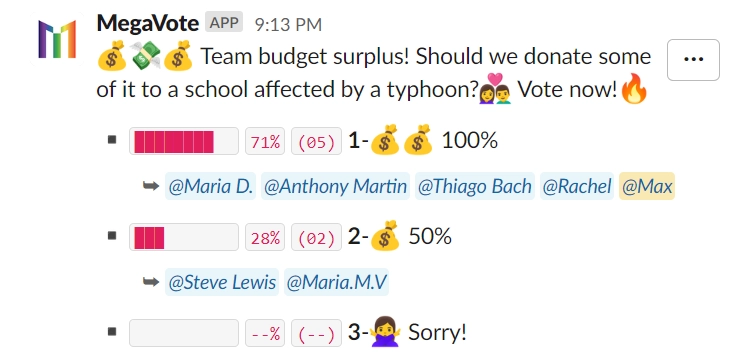
💡 Fixing the Problem: Using Anonymous Polls with Slack
To avoid a similar situation in the future, I decided to use an Anonymous Poll for our team's next vote. I chose MegaVote, a Slack app that supports anonymous polling. With this app, only the total number of votes is displayed, and the results are only revealed after the poll is closed. Additionally, the names of the voters remain anonymous, even to me as the vote organizer. This ensured that everyone could freely express their opinion without fear of judgement or pressure to conform to a particular outcome.
/megavote "💰💸💰 Team budget surplus! Should we donate some of it to a school affected by a typhoon?👩❤️👨 Vote now!🔥" "💰💰 100%" "💰 50%" "🙅♀️ Sorry!"
In the vote detail, I set:
- Anonymity:
Anonymous - Show Results:
Once Closed
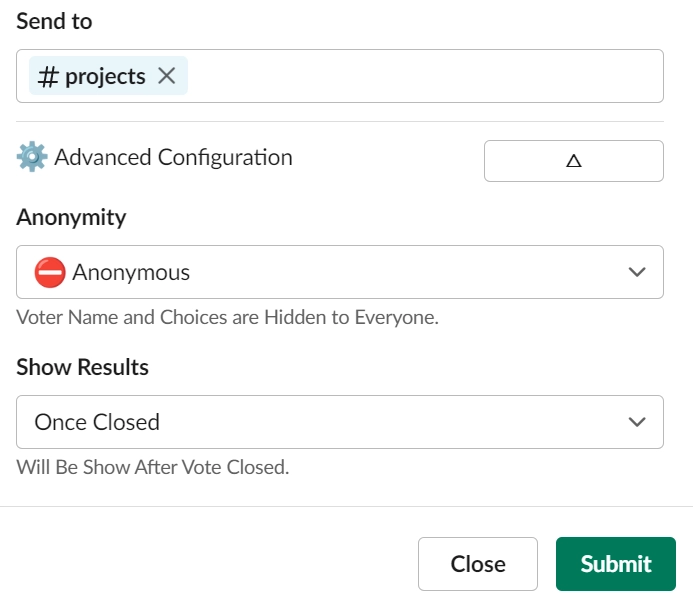
After the poll results came in, I was relieved to see that they reflected a more accurate representation of our team's opinions. Out of 20 team members, 9 chose to donate 0%, 8 chose to donate 50%, and only 3 chose to donate 100%. This meant that the total donation amount would be 35%. More importantly, everyone felt happy and engaged, as they were able to express their true opinions without fear of judgment or backlash.
Donation: 35% 👏 (9 x 0% + 8 x 50% + 3 x 100%)
⚠️ The demo result below is just a sample (not the real result from my team).
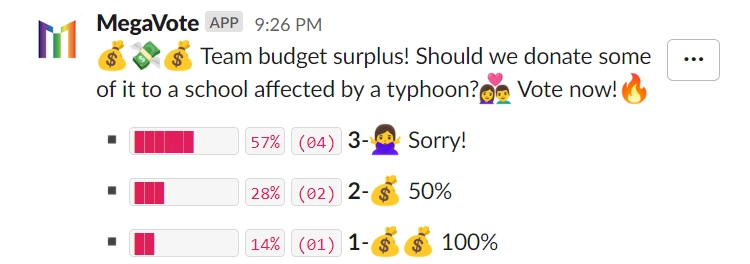
👌 Conclusion: MegaVote to the Rescue
Overall, I'm grateful to have discovered MegaVote and its anonymous polling feature. I created a clip to show you the full process of creating an anonymous poll in Slack with the help of MegaVote, so you can avoid making the same mistake I did.
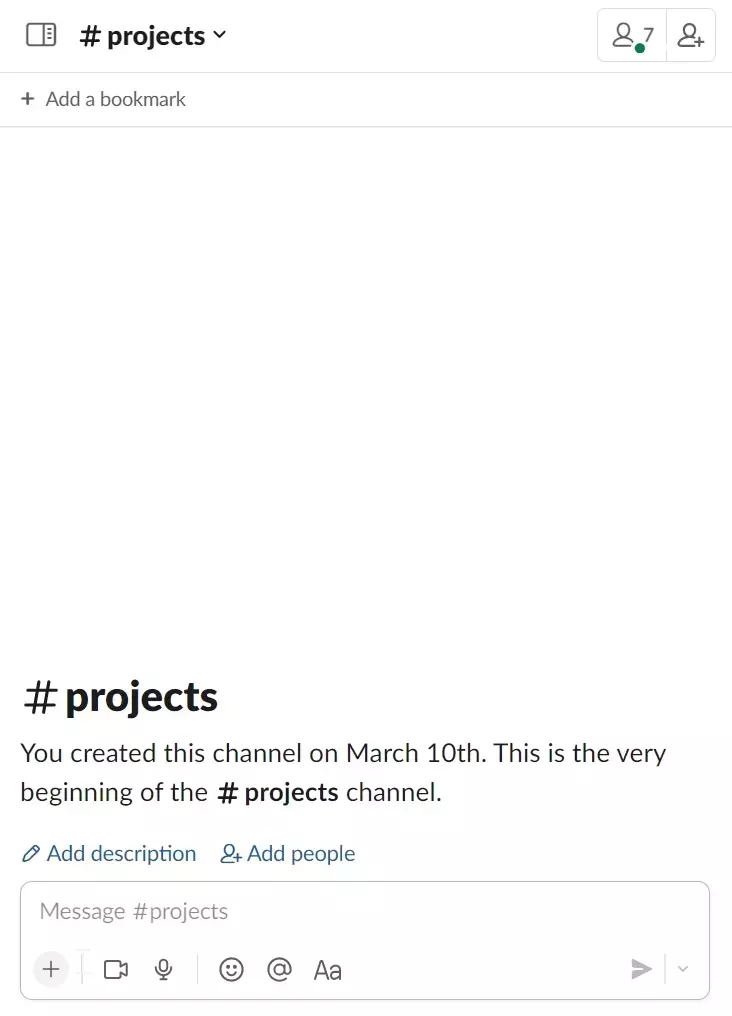
In conclusion, the lesson I learned is that when it comes to sensitive topics, it's crucial to use the right tools and carefully consider the appropriate scenario and rules. After all, team engagement activities are for people, and it's important to ensure everyone feels comfortable and valued.
Thanks for reading!